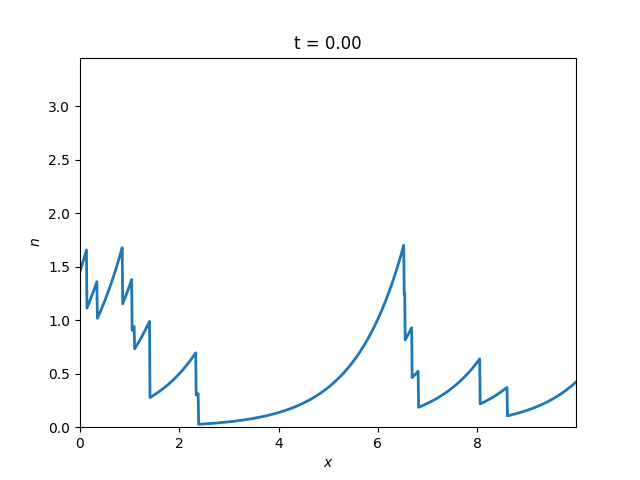Visualize Model
blobmodel provides a show_model function which makes visualizing a dataset very easy.
show_model creates an animation of the model over time and saves it as a GIF if a filename is provided:
from blobmodel import show_model
show_model(ds, gif_name = "example.gif")
You can also adjust the interval between frames in milliseconds with the interval argument and change the fps of the created GIF with the fps argument.
A 2D example GIF would look like the following:
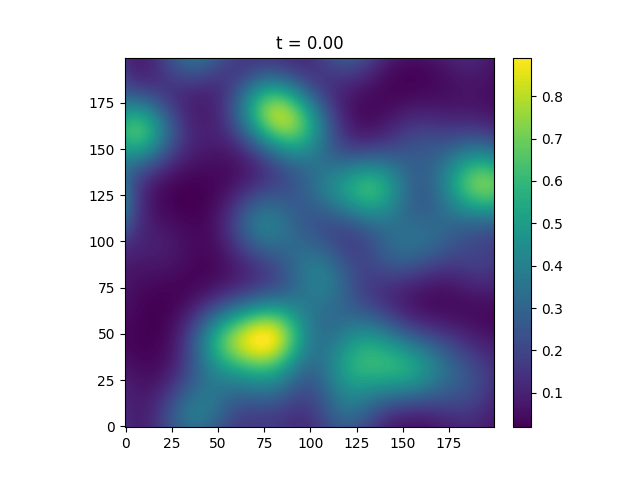
If you pass a 1D dataset to show_model the function automatically switches to creating a 1D animation like the following: